3-Step Lynnfield Overclocking Guide for Max Performance
Boost your Lynnfield CPU's performance with our easy 3-step overclocking guide. Achieve optimal speeds safely and efficiently.
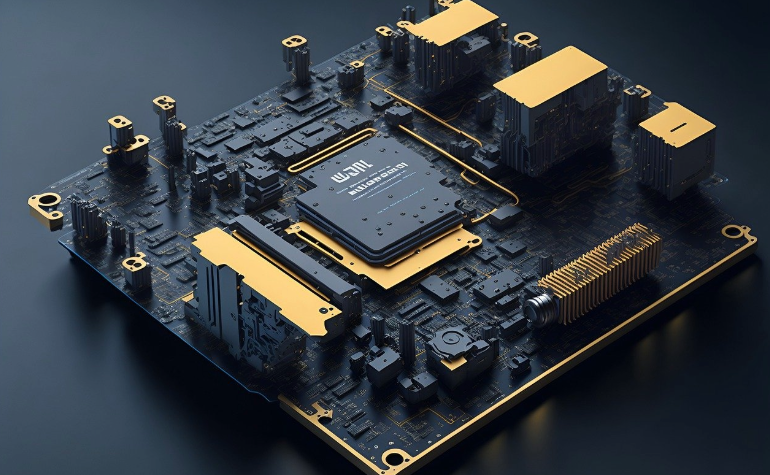
Welcome to our comprehensive guide designed to unlock the full potential of your Lynnfield processor through overclocking. If you're looking to elevate the performance of your system, understanding how to safely increase the clock speed of your CPU can significantly enhance your computing experience. Whether you're a gamer seeking smoother gameplay or a professional needing more power for demanding applications, this guide is tailored to help you achieve maximum performance efficiently.
Overclocking a Lynnfield processor not only boosts its speed but also maximizes the investment in your hardware. The Lynnfield series, known for its robust performance and efficiency, can often exceed its rated capabilities when properly tuned. In this guide, we will walk you through a straightforward, three-step process to safely overclock your processor. By adjusting key settings, monitoring the system’s response, and fine-tuning, you can unleash additional performance that lies dormant within your CPU, giving you an edge in any high-demand computing task.

Understanding Your Lynnfield Processor
When embarking on the overclocking journey, it's crucial to have a deep understanding of the Lynnfield processor you're working with. This section of our guide will equip you with essential knowledge about your CPU's architecture and capabilities, which are fundamental for achieving safe and effective overclocking results.
Key features of Lynnfield CPUs
Lynnfield processors, introduced by Intel, are based on the Nehalem architecture and are renowned for their efficient performance and power management. Here are some key features:
- Integrated Memory Controller: Unlike earlier models, Lynnfield CPUs come with an integrated memory controller that supports DDR3 memory. This enhancement significantly reduces memory latency and improves overall performance.
- Turbo Boost Technology: This feature allows the processor to dynamically increase its clock speed above the base frequency when the operating conditions allow it.
- PCI Express Integration: Lynnfield processors integrate PCI Express lanes directly into the CPU, which helps reduce latency and increase data transfer speeds between the CPU and graphics cards or other PCIe devices.
Benefits of overclocking Lynnfield
Overclocking your Lynnfield processor can lead to several performance benefits:
- Enhanced Processing Speeds: By increasing the processor's clock speed, you can achieve faster data processing, which is particularly beneficial for applications that require substantial computational power.
- Improved Gaming Performance: Gamers can experience improved frame rates and smoother gameplay as overclocking can help the CPU handle more tasks simultaneously.
- Cost Efficiency: Overclocking allows you to extend the lifespan and capabilities of your existing processor, potentially delaying the need for an expensive upgrade.
Understanding the characteristics and potential enhancements available through overclocking your Lynnfield processor allows you to better harness its capabilities and tailor your system to meet your performance needs. With this foundational knowledge, you can confidently proceed to the practical steps of overclocking, ensuring that every adjustment contributes positively to your CPU's performance and stability. This approach not only maximizes performance but also ensures the longevity of your processor by maintaining operational safety throughout the process.
Preparation for Overclocking
Proper preparation is essential for successful and safe overclocking. This section outlines the necessary tools, safety precautions, and steps to assess your Lynnfield processor's baseline performance. Equipped with the right information and tools, you can optimize your CPU's performance while minimizing the risks associated with overclocking.
Tools and software needed
To effectively overclock your Lynnfield processor, you will need specific tools and software that enable you to adjust settings and monitor the system:
- BIOS/UEFI Access: To modify the processor's settings, you'll need access to the system BIOS or UEFI, which is the motherboard's firmware interface.
- CPU-Z: This software provides detailed information about your processor, including the clock speed and voltage.
- Stress Testing Tools: Software like Prime95 or AIDA64 is crucial for testing the stability of your CPU under load.
- Temperature Monitoring Software: Programs like HWMonitor or Core Temp are essential to ensure your CPU does not overheat during the overclocking process.
Safety precautions
Taking the right safety measures can prevent damage to your processor and other system components:
- Avoid Overvolting: Excessive increase in voltage can lead to CPU damage; always increase voltage in small increments.
- Keep Cooling in Check: Ensure your cooling system is adequate for the increased heat output. Consider upgrading to a high-quality cooler if necessary.
- Stable Power Supply: Make sure your power supply unit (PSU) can handle the increased power draw.
Baseline performance assessment
Before you start tweaking, it's important to know the starting point of your CPU's performance:
- Run Benchmarks: Use benchmarking tools to record the stock performance of your CPU. This will help you compare the improvements and ensure stability after overclocking.
- Document Initial Settings: Note down the original BIOS settings before making changes. This is vital for troubleshooting issues and restoring settings if needed.
- Monitor Initial Temperatures: Observe and record the CPU's temperature under normal and load conditions to understand its thermal performance baseline.
With your tools and software ready, safety measures in place, and a clear understanding of your processor's baseline performance, you are now well-prepared to begin the overclocking process. This groundwork not only enhances the effectiveness of your efforts but also ensures that you maintain the health and longevity of your CPU as you push it beyond its default specifications. As you proceed, remember that each incremental change should be tested for stability and performance, ensuring that each step contributes positively to achieving your desired outcomes.

Step One: Adjusting the BIOS Settings
The first crucial step in overclocking your Lynnfield processor involves adjusting various settings within your system’s BIOS. This foundational stage sets the stage for enhanced performance by modifying key parameters that control the processor’s operation. It’s here that you can fine-tune your CPU to operate beyond its standard specifications, targeting both speed and stability improvements.
Accessing BIOS
To begin the overclocking process, you must first enter the BIOS setup on your computer. Here’s how you can access the BIOS:
- Restart Your Computer: Initiate a system restart and be ready to enter the BIOS menu.
- Press the Correct Key: During the initial boot phase, press the designated key to enter BIOS. This key is typically displayed during boot and is often "Delete," "F2," or "F10."
- Navigating the BIOS: Use your keyboard to navigate through the BIOS menus. Be familiar with the navigation keys as specified in your motherboard’s manual.
Modifying the multiplier
The CPU multiplier, which controls the frequency of the processor, is pivotal for overclocking:
- Locate the CPU Multiplier Setting: This is often found in the 'Advanced,' 'CPU Configuration,' or similar section of the BIOS.
- Increase the Multiplier: Incrementally adjust the multiplier upwards to increase the CPU’s clock speed. Start with small increments to ensure stability.
Adjusting voltage settings
Alongside the multiplier, voltage settings play a critical role in overclocking by providing the necessary power to support higher speeds:
- Find Voltage Controls: These are typically listed as 'CPU VCore' or similar terms in the BIOS.
- Increase Voltage: Boost the voltage slightly to support the increased clock speed. This should also be done gradually, as too much voltage can lead to overheating and damage.
After these adjustments, your processor is on its way to operating at higher speeds, but remember, each change should be approached with caution. Regularly monitor the system’s response to these modifications, particularly focusing on stability and temperature. Effective management of these settings can significantly enhance your CPU’s performance while maintaining its longevity and reliability. As you progress, always ensure to test the system for stability after each adjustment to confirm that the enhancements are positively impacting the system without introducing new issues.
Step Two: Fine-Tuning for Stability
Once the initial BIOS settings are configured, the next vital step in overclocking your Lynnfield processor involves fine-tuning to ensure stability. This phase is critical, as it helps confirm that the processor can handle the increased demands without compromising system integrity. It's about balancing performance gains with the longevity and reliability of your hardware.
Stress testing tools
To verify the stability of your overclocked processor, use stress testing tools that push your CPU to its limits:
- Prime95: Known for its intensive testing routines, it’s great for checking stability under load.
- AIDA64: Offers a suite of benchmarks that can stress the CPU, memory, and disks.
- IntelBurnTest: Utilizes maximum CPU stress to check for stability quickly.
Monitoring temperature and performance
Keeping a close eye on system metrics is crucial to ensure your overclock does not lead to overheating or performance bottlenecks:
- HWMonitor: Useful for real-time monitoring of core temperatures and voltages.
- Core Temp: Tracks CPU temperatures and provides data on the minimum and maximum temperatures reached during tests.
- Performance Logs: Use system tools to record performance metrics during stress tests to identify potential issues.
Adjustments for optimal stability
As you monitor the results from your stress tests and temperature readings, adjustments may be necessary to reach an optimal balance:
- Tweaking the Multiplier: If instability is detected, consider dialing back the multiplier slightly.
- Adjusting Voltage: Fine-tune the voltage to find the lowest stable settings for the current speed.
- Enhancing Cooling Solutions: If temperatures are too high, improving your cooling setup can help stabilize the overclock.
By methodically adjusting and testing, you gradually refine the performance of your Lynnfield processor to ensure it operates stably at higher speeds. This process not only helps maximize the CPU's capabilities but also guards against potential issues that could shorten the lifespan of your system components. Remember, the goal of overclocking is not just to increase processor speed but to maintain a stable and reliable system that performs well under all conditions. Through careful monitoring and adjustments, you can enjoy the benefits of overclocking while keeping your system healthy and robust.

Step Three: Enhancing Performance
The final step in our Lynnfield overclocking guide focuses on fine-tuning the adjustments made during the initial stages to enhance performance further and ensure long-term stability. After establishing a stable baseline in the previous steps, now we aim to maximize the processor's capabilities without compromising the overall health of your system.
Further adjustments to multiplier and voltage
To push your CPU's performance even further, consider making additional adjustments:
- Incremental Multiplier Increases: If temperatures and stability tests are within safe limits, you can try slightly increasing the multiplier further to boost the clock speed.
- Fine-Tuning Voltage: Adjust the voltage incrementally to provide sufficient power for the increased multiplier while avoiding overheating and undue stress on the CPU.
Additional BIOS tweaks for speed
Beyond the basic settings, several other BIOS tweaks can help enhance your CPU’s performance:
- Adjust CPU Load-Line Calibration: This setting helps maintain stable CPU voltage as the load varies, preventing voltage drops under heavy load, which can cause instability.
- Disable Power Saving Features: Settings like EIST (Enhanced Intel SpeedStep Technology) and C1E can be disabled to maintain a consistent performance level, although this may increase power consumption and heat output.
Ensuring long-term stability
To ensure that your overclock is sustainable over the long haul, keep these considerations in mind:
- Regular Monitoring: Continuously monitor your system’s temperatures and performance over time, especially during high-load scenarios.
- Scheduled Stress Testing: Periodically run stress tests to ensure that the system remains stable as environmental conditions and system wear come into play.
- Update BIOS and Drivers: Keep your system’s BIOS and relevant drivers up to date to ensure compatibility and optimal performance.
With these enhancements, your Lynnfield processor should operate at peak efficiency, offering significant performance improvements while maintaining system integrity. As you continue to enjoy the benefits of your overclocked CPU, maintaining a vigilant approach to system monitoring and adjustments will help preserve the longevity and effectiveness of your overclock. This proactive approach ensures that your system remains robust and reliable, capable of handling whatever tasks you might throw its way.
Testing and Benchmarking
After adjusting your Lynnfield processor for optimal performance, it's crucial to validate those enhancements through rigorous testing and benchmarking. This final phase ensures that the overclocking adjustments lead to tangible improvements without compromising system stability. Benchmarking not only confirms the success of your efforts but also helps you understand the limits of your system.
Comparing before and after overclock results
To effectively measure the impact of your overclocking, comparing baseline and post-overclock performance is essential:
- Baseline Data: Reference the initial benchmark results gathered before any adjustments were made.
- Post-Overclock Results: After each adjustment, conduct the same tests to see how the changes affect performance.
- Analysis: Look for improvements in processing speed, graphics rendering, and overall system responsiveness. Document any anomalies or areas where performance may have decreased.
Software for benchmarking performance
Selecting the right tools is critical for accurate measurement of CPU performance:
- Cinebench: Widely used for its CPU and graphics benchmarks, it provides a clear picture of processor prowess.
- 3DMark: Excellent for testing gaming performance, particularly useful if your overclocking goals are gaming-focused.
- PCMark: Offers a variety of tests that measure overall system performance in common tasks.
As you finalize your overclocking project, remember that continuous monitoring and occasional tweaking may be necessary to maintain the balance between performance gains and system health. While benchmarking demonstrates the immediate benefits of your efforts, the true value comes from sustained performance over time. Regular checks will help catch any potential issues early, ensuring that your overclocked system remains both fast and reliable under various conditions.
Troubleshooting Common Issues
Even with careful planning and execution, overclocking can sometimes lead to unexpected issues. This section addresses common problems that may arise during or after overclocking your Lynnfield processor, providing practical solutions to ensure your system remains stable and efficient. Understanding how to effectively troubleshoot these issues is crucial for maintaining the longevity and performance of your overclocked setup.
Dealing with overheating
Overheating is a frequent challenge in overclocked systems:
- Enhance Cooling Solutions: Upgrade to a more powerful CPU cooler, such as a high-end air cooler or a liquid cooling system.
- Improve Airflow: Reorganize your system’s internal layout to improve air circulation, ensuring that hot air is efficiently expelled and cool air is drawn in effectively.
- Adjust Fan Speeds: Increase the fan speeds in your system BIOS or through software to help keep temperatures in check.
Managing system crashes
System instability or crashes can often occur after overclocking:
- Reduce Overclock Settings: If crashes occur, lower your CPU’s clock speed or voltage slightly to find a more stable setting.
- Check RAM Compatibility: Ensure that your RAM's speed and timings are compatible with your overclock settings, as unstable memory can cause system crashes.
- Update BIOS and Drivers: Keeping your BIOS and system drivers updated can resolve hidden stability issues.
BIOS reset tips
In case you need to revert to the default settings due to unstable overclocks:
- Accessing BIOS Setup: Restart your computer and enter BIOS setup by pressing the designated key during boot-up.
- Load Default Settings: Look for an option such as “Load Optimized Defaults” or “Load Fail-Safe Defaults” to reset your BIOS to its original settings.
- Save and Exit: After resetting, save the changes and exit the BIOS. This will restart your system with the default settings, allowing you to start the overclocking process anew if desired.
Through these troubleshooting steps, you can address the common issues that might arise during your overclocking venture, ensuring that your system remains stable and reliable. Overclocking involves a balance of pushing the limits while maintaining system health, and learning how to effectively manage and resolve these issues is an integral part of the process. Regular monitoring and adjustments based on the performance and stability feedback from your system will help you maintain an optimal overclocking setup.
Popular Articles
Cooler Master H612PWM Review: Top Performance & Quiet
Corsair Dominator Platinum: High-Performance RAM
Revolutionizing CPU HSF Testing: New Techniques & Insights
Thermaltake Element V Black Edition Review: Ultimate Performance





