Expert Gigabyte P67A UD4 Overclocking on a Budget
Unlock maximum performance with our Gigabyte P67A UD4 review. Learn how to overclock effectively even with a tight budget

Welcome to your go-to guide for mastering the art of overclocking the Gigabyte P67A UD4 without breaking the bank. Overclocking can seem daunting, especially when you're trying to squeeze every bit of performance from your hardware while keeping costs low. However, with the right approach, you can unlock the full potential of your motherboard and enhance your computing experience significantly. Whether you're a gaming enthusiast looking to improve frame rates or a professional seeking better software performance, understanding how to effectively overclock the Gigabyte P67A UD4 is your first step toward achieving superior results.
The importance of overclocking on a budget cannot be overstated. Many assume that high-performance computing requires a hefty investment in top-tier components, but this is not always the case. By tweaking the Gigabyte P67A UD4, you can achieve remarkable performance improvements without the premium price tag. This guide will take you through the necessary steps to safely adjust your system settings, ensuring you get the most out of your motherboard. We'll explore the essentials of stable overclocking, from the basic adjustments to more advanced techniques, all tailored to help you enhance your system's efficiency and speed, without overspending.
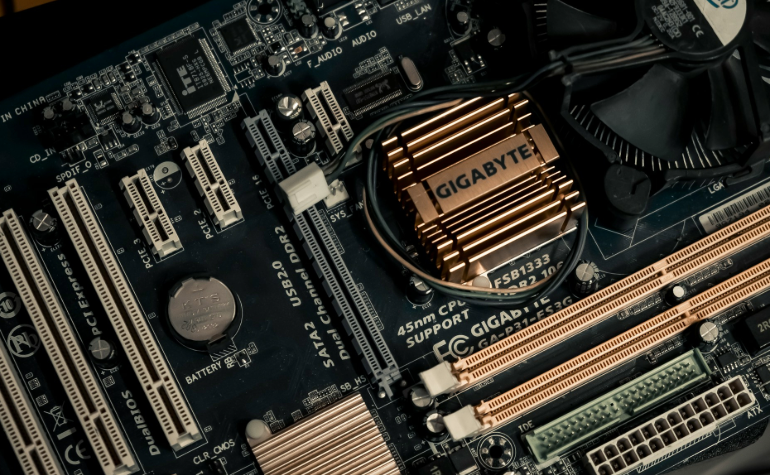
Understanding the Basics of Overclocking
Overclocking is a technique used to increase the clock rate of a computer's processor beyond its base operating frequency. This practice can significantly enhance the performance of your system, allowing it to run applications faster and more efficiently. For those looking to push their hardware to the limit while keeping costs low, overclocking can be an invaluable tool. This section will explore what overclocking involves and the specific advantages it offers when applied to the Gigabyte P67A UD4 motherboard.
What is Overclocking?
Overclocking involves adjusting the processor settings to increase the operational speed beyond the manufacturer's specifications. This is done by modifying various parameters in the BIOS, such as the CPU multiplier and the clock speed, to achieve higher performance levels. Key components that are typically overclocked include:
- CPU (Central Processing Unit): Enhancing the processor's speed to process tasks faster.
- GPU (Graphics Processing Unit): Boosting graphics processing for improved gaming and video rendering.
- Memory (RAM): Increasing the data transfer rate between the CPU and RAM.
Benefits of Overclocking the P67A UD4
The Gigabyte P67A UD4 is particularly well-suited for overclocking due to its robust build and supportive chipset. Some of the benefits include:
- Enhanced System Performance: By overclocking, users experience improved system speed and responsiveness, which is crucial for demanding applications and games.
- Cost Efficiency: Achieving higher performance without the need to purchase high-end hardware can be more budget-friendly.
- Customization and Control: Overclocking allows users to tailor their hardware's performance to their specific needs and preferences.
Overclocking the Gigabyte P67A UD4 not only boosts the performance of your system but also provides a deep sense of satisfaction from maximizing the potential of your hardware. It’s a perfect strategy for enthusiasts who want more from their technology investments without exceeding their budget. By understanding and implementing the principles of overclocking, users can significantly enhance the capabilities of their P67A UD4, making it an ideal solution for achieving high performance in various computing tasks.
Preparing for Overclocking
Before you start pushing your Gigabyte P67A UD4 beyond its factory settings, it's crucial to prepare adequately to ensure a safe and successful overclocking process. This preparation involves gathering the necessary tools and software, as well as understanding and implementing certain safety precautions. Proper preparation not only enhances the efficiency of the overclocking process but also minimizes risks to your hardware.
Essential Tools and Software
To effectively overclock the Gigabyte P67A UD4, you will need several tools and software that aid in modifying settings and monitoring system stability. Key tools and software include:
- BIOS Interface: Your primary tool for adjusting the processor’s clock rate and voltage settings.
- CPU-Z: For monitoring your processor’s specifications and the real-time measurement of each core’s internal frequency and memory frequency.
- HWMonitor: Helps in tracking temperature and voltage in real-time to ensure they stay within safe limits.
- Prime95 or AIDA64: Stress testing software to test the stability of your system after each adjustment.
Safety Precautions and Initial Setup
Before embarking on overclocking, it's essential to understand the risks involved and how to mitigate them. Important safety precautions include:
- Temperature Control: Ensure adequate cooling systems are in place. Overclocking generates additional heat which can damage components if not properly managed.
- Incremental Changes: Adjust settings gradually. Large increases can cause immediate system failure or long-term damage.
- Backup Important Data: Always back up your data before starting, as overclocking can lead to system instability and data loss.
Arming yourself with the right tools and knowledge ensures a smooth and effective overclocking experience. By setting up your system with attention to detail and care, you'll be better positioned to enjoy the enhanced performance of your overclocked Gigabyte P67A UD4. Remember, each incremental improvement in system settings can lead to significant gains in performance, making the preparation phase just as critical as the actual overclocking process.

Step-by-Step Overclocking Guide
Embarking on overclocking the Gigabyte P67A UD4 can significantly enhance your system's performance, especially when on a budget. This section provides a detailed guide on adjusting BIOS settings, making incremental changes, and monitoring system stability and temperature. By following these steps carefully, you can safely push your motherboard to its limits and achieve optimal results without the need for expensive hardware upgrades.
BIOS Settings for the P67A UD4
Navigating the BIOS is critical for successful overclocking. Here’s how to adjust the necessary settings:
- Access the BIOS: Restart your system and press the key indicated (often Del or F2) to enter the BIOS.
- Adjust CPU Multiplier: Increase the CPU multiplier by small increments to raise the processor’s clock speed.
- Modify Voltage Settings: Slightly increase the CPU voltage to maintain stability at higher speeds, but be mindful of overheating risks.
- Save and Exit: After making your adjustments, save the changes and exit the BIOS.
Incremental Changes and Stability Testing
Making gradual adjustments and testing stability are key to effective overclocking:
- Small Adjustments: Increase clock speeds and voltages in small increments to find the highest stable settings.
- Use Stress Testing Tools: Run stress tests using software like Prime95 or AIDA64 after each adjustment to ensure system stability.
- Check for Errors: Watch for system crashes or errors, which indicate that your current settings are unstable.
Monitoring Temperature and Performance
Keeping an eye on system metrics is crucial during and after the overclocking process:
- Monitor Temperatures: Use tools like HWMonitor to keep track of CPU and system temperatures. Keep temperatures within safe limits to avoid hardware damage.
- Performance Benchmarks: After overclocking, use benchmarking software to compare the system’s performance before and after adjustments.
Through careful planning and execution, overclocking your Gigabyte P67A UD4 can yield significant performance enhancements that breathe new life into your system. The key is to approach the process methodically, adjusting settings incrementally and monitoring the system's response closely. By doing so, you ensure not only improved performance but also maintain the longevity and stability of your hardware. This guide provides the roadmap to push your system’s capabilities while safeguarding its components—a winning strategy for any tech enthusiast on a budget.
Optimizing Overclocking Settings
Once you've successfully increased the clock speeds of your Gigabyte P67A UD4, the next step is optimizing these settings to achieve maximum efficiency without compromising system stability. This part of the process involves fine-tuning various parameters to ensure that the motherboard operates smoothly under the new conditions. The goal here is to balance performance enhancements with the longevity of your hardware, achieving a setup that is both fast and durable.
Fine-Tuning for Maximum Efficiency
To extract the most from your overclocked settings, consider the following strategies:
- Gradual Adjustments: Continue to make small tweaks to the CPU multiplier and voltages, observing the impact on performance and stability.
- Memory Timings: Adjust memory timings to improve data throughput, which can enhance overall system responsiveness and speed.
- Thermal Management: Optimize fan speeds and cooling solutions to ensure that increased performance does not lead to excessive heat buildup.
Best Practices for Voltage and Frequency Adjustments
Proper management of voltage and frequency is crucial for maintaining system health while overclocking:
- Conservative Increases: Keep voltage increases minimal to avoid excessive heat and potential damage. Higher voltages can lead to faster degradation of the CPU.
- Stability Testing: After each adjustment, conduct stability tests to ensure that the system remains reliable under load.
- Monitoring Tools: Continuously monitor voltage and temperature levels using reliable software to ensure they remain within safe parameters.
By methodically adjusting and testing each setting, you can fine-tune your system to operate at its peak without undue stress on components. This meticulous approach not only enhances the performance of your Gigabyte P67A UD4 but also ensures that the system remains robust and stable. With these optimized settings, your motherboard is not only faster but also set up to maintain this performance over the long term, providing a reliable and efficient computing experience.

Common Challenges and Troubleshooting
Overclocking the Gigabyte P67A UD4 can significantly enhance system performance, but it also introduces a few common challenges that require effective troubleshooting strategies. Understanding how to address these issues is crucial for maintaining a stable and efficient system. This section will cover how to tackle stability problems and manage heat, ensuring your overclocked system continues to run smoothly over its lifespan.
Overcoming Stability Issues
When overclocking, stability can become a concern. Here are some strategies to help ensure a stable system:
- Stress Testing: Use stress testing software like Prime95 or AIDA64 to identify instability at various settings.
- Adjust Memory Settings: Sometimes, instability arises from aggressive memory timings or high memory speeds. Adjusting these can help stabilize your system.
- Update BIOS: Ensure your BIOS is up-to-date, as updates often improve hardware compatibility and system stability.
Managing Heat and Ensuring Longevity
Effective heat management is essential for the longevity of your overclocked hardware:
- Enhanced Cooling Solutions: Invest in high-quality cooling systems such as aftermarket heatsinks, liquid cooling solutions, or enhanced case fans.
- Regular Cleaning: Keep your computer’s interior free from dust to improve airflow and cooling efficiency.
- Monitor Temperatures: Continuously monitor your system’s temperatures to ensure they stay within safe operating ranges. Adjust fan speeds and cooling profiles as necessary.
Overclocking your Gigabyte P67A UD4 not only boosts performance but also tests your ability to maintain that performance reliably over time. By understanding and implementing effective troubleshooting and maintenance strategies, you can enjoy the benefits of an overclocked system while minimizing the risk of long-term damage. These proactive steps help ensure that your system remains both powerful and durable, delivering enhanced performance without sacrificing stability or hardware integrity.
Case Studies and Success Stories
In the world of PC building and performance enhancement, the real-world results speak the loudest. This section delves into case studies and success stories specifically focusing on budget-friendly overclocking of the Gigabyte P67A UD4, showcasing its capabilities in comparison with other motherboards. These examples will help illustrate the potential benefits of overclocking this specific model and provide insights into how it stacks up against its competitors.
Budget-Friendly Overclocking Achievements
Several enthusiasts have successfully pushed their Gigabyte P67A UD4 to impressive limits on a tight budget:
- High Performance on a Shoestring: Users have achieved significant GHz increases without expensive cooling solutions, using basic aftermarket air coolers.
- Gaming on the Edge: Gamers have noted marked improvements in frame rates and overall game performance, making older systems competitive with newer setups.
- Creative Solutions: Some have improvised cooling solutions and tweaked BIOS settings for optimal results, showcasing the motherboard's flexibility and robustness.
Comparative Analysis with Other Motherboards
When compared to other motherboards in similar price ranges, the P67A UD4 often stands out:
- Value for Money: It offers a solid base for overclocking, providing features that are usually found in more expensive motherboards.
- Performance Gains: Comparisons show that with similar tweaks, the P67A UD4 can outperform some newer models in specific tasks, especially in older game titles and applications.
- Community Support: A strong online community provides a wealth of shared knowledge, making it easier for newcomers to start overclocking.
Exploring these case studies highlights the P67A UD4's prowess as a budget-friendly option for overclocking. Users have not only met but often exceeded their performance goals, affirming the motherboard's capability to serve as a cornerstone for building high-performance systems without the high cost. The shared experiences from various users also demonstrate a community-driven approach to maximizing value, ensuring that even novice overclockers can find the support and guidance they need to succeed.
Popular Articles
Cooler Master H612PWM Review: Top Performance & Quiet
Corsair Dominator Platinum: High-Performance RAM
Revolutionizing CPU HSF Testing: New Techniques & Insights
Thermaltake Element V Black Edition Review: Ultimate Performance





